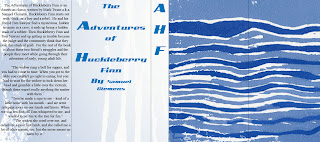thanks parker
better?
Thursday, February 28, 2013
Wednesday, February 27, 2013
Printing Book Jackets
Hi AG,
You are welcome to run a test print for the book jacket with the classes laser printer. Next week I plan on running to Digicopy and printing the classes projects in a massive file.
When you are finished fill out a rubric and make sure you save your final project to my zip drive.
Thus far the book jacket is wildly successful.
Thank you for all your hard work!
Mrs. B
You are welcome to run a test print for the book jacket with the classes laser printer. Next week I plan on running to Digicopy and printing the classes projects in a massive file.
When you are finished fill out a rubric and make sure you save your final project to my zip drive.
Thus far the book jacket is wildly successful.
Thank you for all your hard work!
Mrs. B
Tuesday, February 26, 2013
1984 Book Cover
I'm not too fond of my print. I decided I would hide it on the inside flaps. The cover really won't make a ton of sense until you read the book.
Emily's Book Jacket
Wednesday, February 20, 2013
February 20th-Hangin' with Mrs. Z
Hi AG students,
Today I'm under the weather so you are very fortunate to have Mrs. Z as your sub. She is an artist and has taken printmaking classes in the past. Ask her about her experiences, while showing her the utmost respect.
For class you are at 1 of 3 points in the book jacket process:
1. Carving your block, then inking and printing it in the central art studio. If you are able to print get a classmate to help. Put newspaper under your project. Wash your hands often to keep your paper clean.
2. Finished print. Then proceed to scanning.
3. Scanned print. Move onto layout in PS and text modification/design in Ai.
Remember to bring in a hard or soft cover book to measure for the jacket.
Your scanned print is due Friday! Don't waste precious time.
Help each other and have fun,
Mrs. B
PS-I will be demonstrating Adobe Bridge on Thursday. I expect to see results and hard work.
Today I'm under the weather so you are very fortunate to have Mrs. Z as your sub. She is an artist and has taken printmaking classes in the past. Ask her about her experiences, while showing her the utmost respect.
For class you are at 1 of 3 points in the book jacket process:
1. Carving your block, then inking and printing it in the central art studio. If you are able to print get a classmate to help. Put newspaper under your project. Wash your hands often to keep your paper clean.
2. Finished print. Then proceed to scanning.
3. Scanned print. Move onto layout in PS and text modification/design in Ai.
Remember to bring in a hard or soft cover book to measure for the jacket.
Your scanned print is due Friday! Don't waste precious time.
Help each other and have fun,
Mrs. B
PS-I will be demonstrating Adobe Bridge on Thursday. I expect to see results and hard work.
Thursday, February 14, 2013
Tuesday, February 12, 2013
Wednesday, February 6, 2013
Tuesday, February 5, 2013
Valentines Day Card Ideas
Hi AG,
The Thursday we get back from winter break is Valentines Day. As a class we will pause and spend the period making valentines and thank you cards for people you care about.
Take a look at this website and let me know which cards we should create. Anyone have creative ideas on templates or format for the cards? Who can volunteer to bring candy?
The new takeout container posts look fabulous! I will post at a later date.
Thank you!
Mrs. B
http://spoonful.com/valentines-day/best-valentines-day-cards-gallery#carousel-id=photo-carousel&carousel-item=32
The Thursday we get back from winter break is Valentines Day. As a class we will pause and spend the period making valentines and thank you cards for people you care about.
Take a look at this website and let me know which cards we should create. Anyone have creative ideas on templates or format for the cards? Who can volunteer to bring candy?
The new takeout container posts look fabulous! I will post at a later date.
Thank you!
Mrs. B
http://spoonful.com/valentines-day/best-valentines-day-cards-gallery#carousel-id=photo-carousel&carousel-item=32
Monday, February 4, 2013
February 4th-7th
Hi AG,
We have a short school week due to class trips. Grades are being complied and plugged into the grade book. Remember your book review, which is worth 50 points, is due Tuesday the 12th when we get back. Use break to read and familiarize yourself with the text. Unplug and relax. For those of you that are leading the pack you will begin carving your woodblock as early as the 5th. Over the break, students who have handed in the book review must bring their wood block home to finish carving. You are welcome to check out the tools to help you carve.
Please post and comment on the projects that have been added to the blog. I'm very proud of these projects.
Have a fun class trip,
Mrs. B
We have a short school week due to class trips. Grades are being complied and plugged into the grade book. Remember your book review, which is worth 50 points, is due Tuesday the 12th when we get back. Use break to read and familiarize yourself with the text. Unplug and relax. For those of you that are leading the pack you will begin carving your woodblock as early as the 5th. Over the break, students who have handed in the book review must bring their wood block home to finish carving. You are welcome to check out the tools to help you carve.
Please post and comment on the projects that have been added to the blog. I'm very proud of these projects.
Have a fun class trip,
Mrs. B
Friday, February 1, 2013
How to Post to the Class Blog
HOW TO POST TO THE BLOG FROM ILLUSTRATOR
STEP ONE:
In illustrator, press File in the Top Left Corner, then "Save as..."
STEP TWO:
Underneath the text box where you name your document, change the drop-down box to a PDF (Same as Adobe PDF)
STEP THREE:
Open the PDF you saved earlier in Photoshop, then go to "File" > "Save as..."
STEP FOUR:
Change the filetype to "JPG" or "PNG" and save it. Upload THIS to the class blog.
-Parker
Subscribe to:
Comments (Atom)